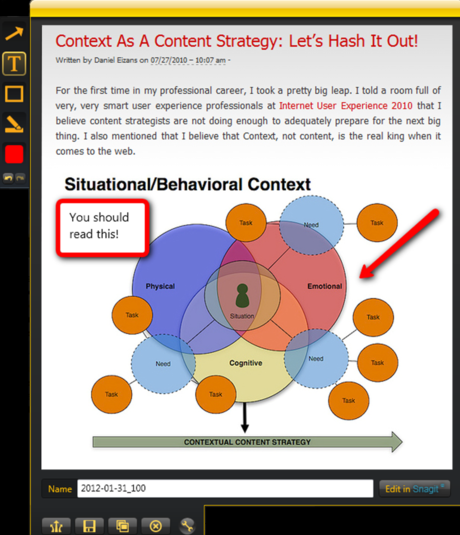TechSmith Capture (Formerly Jing)
Great tool for creating and sharing screenshots and videos
- Category Screen Capture
- Program license Free
- Version 2.0.11.566
- Size 8.59 MB
- Works under: Windows 7
- Program available in English
- Program by TechSmith
Videos and pictures can be shared with family and friends online with Jing.
This is a program that combines some of the aspects of the photo editing and video development software that is seen online into one. All you have to do is capture the images that you want to use on the screen and save them before sharing them on other sites or with family and friends.
When you view the program on the screen, it appears rather comical. There is a large golden bubble where you enter your personal information to log into the system. After that, some of the editing details can have a cartoon effect, but they add definition to the images and videos that you capture. You can save almost any video or picture, editing the files before they are shared. One thing that you need to keep in mind is that larger files do take time to load, so you might want to do several smaller files at one time or one large file before moving on to something else.
There is an icon that you can add to the side of the desktop screen. This makes it easy to bring up the program at any time that it's needed. There is a detailed menu with Jing. When you first use the program, it can be confusing because you will have to adjust the crosshair on the area of the image that you want to save. Once you have the area that you want to save, you can turn it into a video or another picture that can be edited. There are limited editing tools, which can be a downfall for those who like to play with pictures and videos.
Pros
- Menu always available
- Shows recent captures
- Share with anyone online
Cons
- Limited editing tools
- Hard to manage at first